My Fellow Marketer,
Every now and then, I come across something that quietly shifts how I approach the work, not because it’s flashy or trending, but because it solves real problems.
That’s what this issue is about.
If you’ve ever felt the drag of repetitive tasks, rewriting the same ad copy, repackaging the same campaign insights, re-explaining brand tone to new teammates, then it’s worth knowing there’s a better way to handle it.
Custom GPTs let you build mini-assistants tailored to your marketing workflow. They don’t just respond to prompts, they understand your voice, your context, and your structure.
In this issue, we’ll walk through what they are, how to create one, and the types of Custom GPTs marketers can build to save time and deliver more consistent work.
🧠 What is a Custom GPT?
At its core, a Custom GPT is your own version of ChatGPT designed to follow your rules, understand your tone, and handle specific marketing tasks the way you would.
Instead of getting generic responses, you train it to act like a teammate who just gets it, your content style, your audience segments, and your product nuances.
You don’t need to write any code. You just describe what you want it to do, and the GPT helps build itself from there.
You can:
Give it a custom name
Choose a profile image
Add instructions for how it should behave
Upload files (like brand docs, customer research, or campaign templates)
Enable tools like web search, image generation, or spreadsheet analysis
There’s even a marketplace where you can browse GPTs others have created. But the real magic happens when you create your own tailored to how your team works. However, you would need a paid plan to be able to create your own GPTs.
Why This Matters f or You
Marketers run on repeatable processes. Writing campaign emails, briefing designers, planning ads, reporting results, and organising feedback are all tasks we revisit weekly, if not daily.
Custom GPTs let you build little AI helpers for each of those things trained with your voice, your context, and your workflow. They’re not just assistants. They’re extensions of your process.
You don’t have to start from scratch each time. You just activate the right GPT, give it some context, and let it handle the grunt work while you focus on thinking, refining, and leading.
✅ Custom GPTs Marketers Can Build
Here’s how I think about it:
Every time I find myself repeating the same actions whether its explaining our product positioning, tweaking ad copy, or summarising feedback, that’s a potential Custom GPT waiting to happen.
You don’t need 10 from day one, but here are a few that have real impact:
A Content Assistant GPT that drafts emails, blogs, and posts in your tone, trained on past content and guidelines. No more chasing consistency.
A Copy Generator GPT that builds Meta, Google, or LinkedIn ads based on product inputs, campaign angles, and audience types. It helps when you need variations fast.
An SEO Brief GPT that takes a keyword and returns structure, metadata, and internal links. Useful when you’re briefing freelancers or speeding up production.
A Product Marketing GPT that spits out value props, landing page copy, or localised messages convenient for launches or personas across markets.
A Customer Insight GPT that summarises interviews, surveys, or support tickets into themes. You upload raw stuff, it gives you patterns.
A Campaign Strategist GPT to outline launch ideas, messaging per funnel stage, or timing plans. More clarity, less overthinking.
A Client Reporting GPT that turns data into summaries, slides, or email updates. You give it a dashboard or a CSV, and it gives you insights.
A Prompt Library GPT that stores useful prompt templates your team can reuse for blog outlines, cold emails, hooks, etc.
An Internal Brand GPT that knows your tone, positioning, and personas, answering “how should we say this?” questions without pulling up five docs.
You won’t need all of these. But you’ll probably need at least one, and there are so many other use cases.
The key is to notice the things you repeat and build for that.
How Custom GPTs Work
There are two main ways to create a Custom GPT:
Create and Configure.
1. Create — The Conversational Interface
This is the simplest way to start. You tell ChatGPT what kind of assistant you want to build, just like you’re briefing a team member.
For example:
“I want a GPT that helps me write ad copy in our brand tone. It should understand our product positioning and offer headline, body copy, and CTAs for Meta and Google campaigns.”
The system will walk you through a few steps:
Suggest a name and avatar
Ask clarifying questions
Show you a working preview of the assistant
Let you test it immediately
This is a great starting point, you get something useful up and running fast.
2. Configure — The Manual Builder
Once you’ve created your GPT, or if you want more control upfront, you can head into Configure.
Here, you can:
Edit the name, avatar, and description
Write or update custom instructions (this is where prompting skill matters)
Upload files (brand guidelines, audience personas, past content)
Add conversation starters to guide how people interact with it
Enable tools like:
Web browsing (great for competitor research or sourcing real-time info)
DALL·E (for image generation)
Code interpreter (for analysing data or charts)
Custom actions (for more advanced API-level automation — we’ll probably cover this in another issue)
In other words: Create gets you started, Configure lets you go deeper.
The best part? You can go back and forth between the two anytime. Build conversationally, then fine-tune manually.


Walkthrough: Building a Custom GPT for Product Marketing
Let’s walk through what it looks likeactually to build a Custom GPT.
In this case, the goal was to create a Product Marketing GPT that could help craft value propositions, one-liners, landing page copy, and FAQs based on a defined ICP and product offering. It also needed to adapt messaging for different personas or countries.
Start with the Create flow. That’s the conversational interface. Describe what you want it to do in plain English. Think of it like briefing a smart assistant.
Once you give it the high-level task, ChatGPT will suggest a name, a profile image, and a working setup. You’ll get a preview and a chance to test how it responds.
From there, jump into the Configure panel. This is where you:
Refine the instructions and tone
Upload documents (like brand guides, messaging docs, examples)
Turn on tools like web browsing or file analysis
Add conversation starters to guide how others use it
You can always bounce between Create and Configure, have a conversation to shape behaviour, then tighten the controls in configuration. It’s flexible like that.
Once it’s configured, you can test it by asking the kinds of questions or giving the kinds of briefs you’d use in real work, things like:
“Write a one-liner for a product helping African creators sell digital products to international buyers.”
“Draft the hero section of a landing page for a new ticketing feature.”
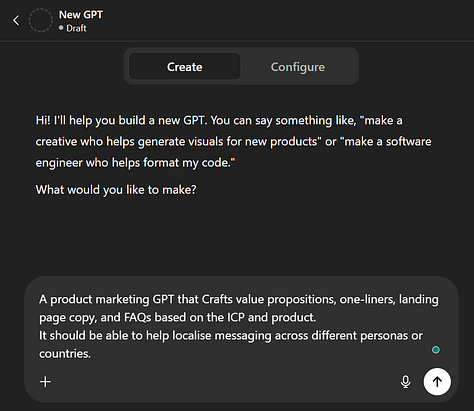




Here’s the link if you want to test it out yourself: Marketing Message Crafter GPT
Feel free to create your own Custom GPTs and if you’d like me to create one for you, just let me know. I’d be happy to.
One Helpful Resource
Over the weekend, Onyinye brought on Bolaji to give us a masterclass on Intro to GTM Engineering. Super useful and worth a watch.
And that’s a wrap for this issue.
I hope it gave you something to think about or at least made a few things click.
I’m always open to questions, feedback, or ideas for what you'd like to see next. Just hit reply or reach out directly: amos.feranmi@gmail.com
Made with curiosity (and a lot of caffeine),
Amos Feranmi





